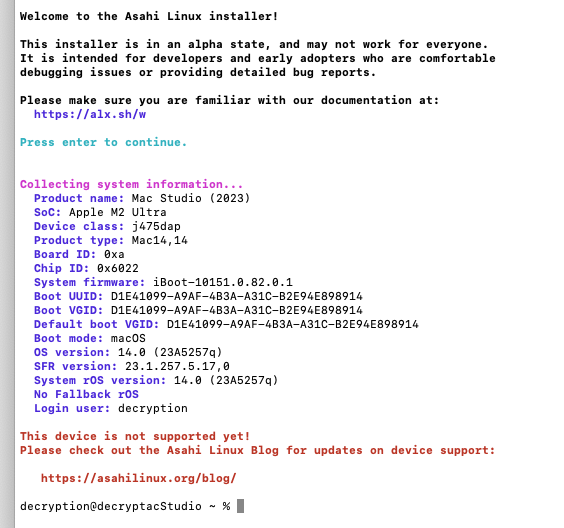Like a car enthusiast that gets excited by the latest fast sports car, I get excited about fast computers. I have absolutely no need for a fast computer as most of my tasks are mundane and run fine on a 5 year old computer, just like I’m never going to take my car to a race track, but I still enjoy seeing the benchmarks on the latest SoCs/CPUs and going “oh wow that’s quick” when the numbers are a few percent bigger than the same time last year.
Because Apple have a 14-day no-questions-asked return policy and I thought it would be something interesting to write about, I abused my credit card to get Mac Studio featuring the brand spanking new M2 Ultra SoC.
If you’re unfamiliar with the M2 Ultra, it uses TSMC’s N5P process, a refinement of the N5 process used in the Zen 4 CPUs (Ryzen & EPYC) made by TSMC for AMD. It’s essentially the most advanced semiconductor tech on the market. The smallest of transistors money can buy! The M2 Ultra has 24x ARM64 cores, 16 of which are “high performance” and 8 are “high efficiency”.
As Apple explains, the M2 Ultra is two M2 Max “dies” stitched together through a 2.5TB/s interprocessor interconnect, but appears as a single CPU to the system. Unlike traditional CPUs, the M2 Ultra also includes memory integrated into the SoC, enabling a whopping 800GB/s of memory bandwidth. DDR5-5200 memory in a “traditional” PC has a maximum of around 64GB/s. There’s also a decent GPU built-in, with 60-cores.
The only high performance thing I do regularly is crunching a shitload of TIFF files into RAR files for uploading to the Internet Archive (which only supports RAR & ZIP unfortunately), so that’s where I started.
My main rig for that task is a Lenovo P700 workstation with 2x Intel E5-2670 v3 (24C/48T) CPUs and 128GB of RAM with a GTX1650 GPU running Ubuntu 23.04:
time tar --use-compress-program="pigz -9 -k -p48" -cvf /media/decryption/samsung250/out2.gz ~/apc/1980_01/*.tiff
1m 5.885s
time ~/rar/rar a -ep -ep1 -htb -ma5 -md128m -rr10 -mt48 -s /media/decryption/samsung250/out2.rar ~/apc/1980_01/*.tiff
6m 6.981s
The Apple M2 Ultra (24C/24T) did the same thing (running macOS Ventura):
time tar --use-compress-program="pigz -9 -k -p24" -cvf /Volumes/sam1tb/apcziptest2.gz ~/Documents/apc/*.tiff
1m 0.22s
time ~/rar/rar a -ep -ep1 -htb -ma5 -md128m -rr10 -mt24 -s /Volumes/sam1tb/out2.rar ~/Documents/apc/*.tiff
3m 32.83s
Not surprised that the rar command completes in half the time, but I am surprised the pigz command (parallel zip) is only 8% faster on the M2 Ultra. Unlike WinRAR, the CPU was going at full tilt on both computers, so it’s not like the disks were holding things back.
The upside however is that the M2 Ultra did it with using less than half the power. Roughly 80W with the pigz test with CPU at 100% compared to over 200W on the dual Xeons. It’s also virtually silent and puts way less heat into the room.
I know it’s unfair to compare a CPU from 2015 to the M2 Ultra, but it’s all I’ve got on me at the moment! Nobody sells PCs with an as generous return policy as Apple so it’s hard to get my hands on a modern Ryzen 7000 or 13th-gen Intel PC.
Got any tests you’d like me to run on the M2 Ultra for you? Send me an email (aagius@fastmail.fm) or join The Sizzle’s Slack channel and look for @decryption