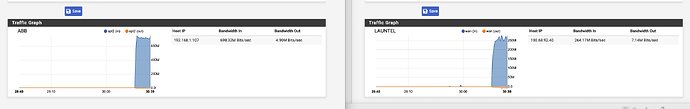Any network experts around? I’ve set up a pfSense box to load balance two WAN connections to speed up BitTorrent/Usenet for a few days while I do some “backups” and I’m not getting the speeds I expected.
I’ve got a Dell R210 II running pfSense, configured with two gigabit WAN ports (1000/50 Aussie Broadband and 250/25 Launtel) and two gigabit LAN ports placed into a LAGG in LACP mode. The 2x LAN ports are hooked up to a switch (Juniper EX3300-48T) with LACP configured (ae0).
My client device is a 2013 iMac with an extra Thunderbolt Gigabit adapter attached. The onboard interface and the Thunderbolt interface are bonded and using LACP. Both those interfaces are plugged in to the Juniper switch on an LACP aggregated port too (ae1).
Here’s a crappy hand-drawn diagram:
When running each WAN connection on its own, full speed is achieved on the iMac. Over 850-900mbit on the Aussie connection and a strong 250mbit on the Launtel connection. But when I load balance the WAN ports, the Aussie Broadband connection struggles to get above 650mbit. The 250mbit Launtel connection keeps the same speed regardless.
If I yank the Launtel cable out and use just the Aussie connection (failover scenario), the Aussie connection gains an extra ~200mbit and can run at around 850-900mbit as it should. Plug the Launtel one back in and it drops back down to around 600-650mbit.
CPU and RAM usage on the pfSense box is pretty light (spikes at around 40% CPU when both WAN connections are in use). The NICs in the pfSense box are all Intel.
I’m guessing the problem lies with the link aggregation setup (be it on the switch or on the iMac) or something to do with the load balancing WAN setup on pfSense. I’m not sure what to tweak or even what to check to see what the issue might be!
Anyone done this before and got any tips for what I should be looking at on either the switch or pfSense to adjust so I can get more speed out of the Aussie Broadband WAN port when load balanced with the Launtel connection?