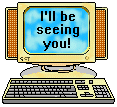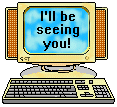
Ripping 4K Blu-Ray discs isn't as easy at 1080p Blu-Ray discs. There's some sort of copy protection (AACS 2 I think?) that results in a 4K disc being invisible to a computer's Blu-Ray drive, even though the Blu-Ray drive can read the dual layer and triple layer discs just fine if they were not commercially produced discs with this copy protection on them.
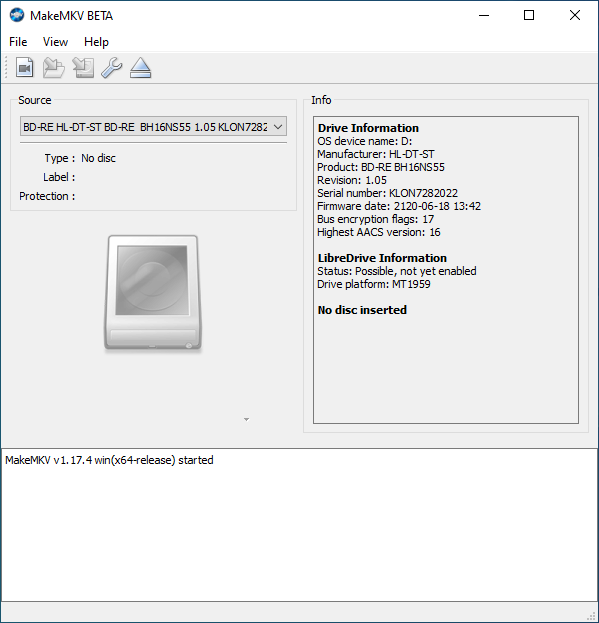 I swear there's a disc in this drive!
I swear there's a disc in this drive!
Even playing them back legitimately on a PC is a pain in the arse - look at Cyberlink PowerDVD's requirements - but if you want to simply rip the discs you own and play them on a different device or back up them for posterity, you need to hack your Blu-Ray drive's firmware to bypass the copy protection. Luckily this is quite easy.
Full details on how to do this are on MakeMKV's forums and there's a good video, but here's a summary:
Buy an LG BH16NS55. They're at basically every PC store in Australia and sell for $89. Mine came with firmware v1.05, which is encrypted - but that's okay, some beautiful nerds smarter than us have figured it out.
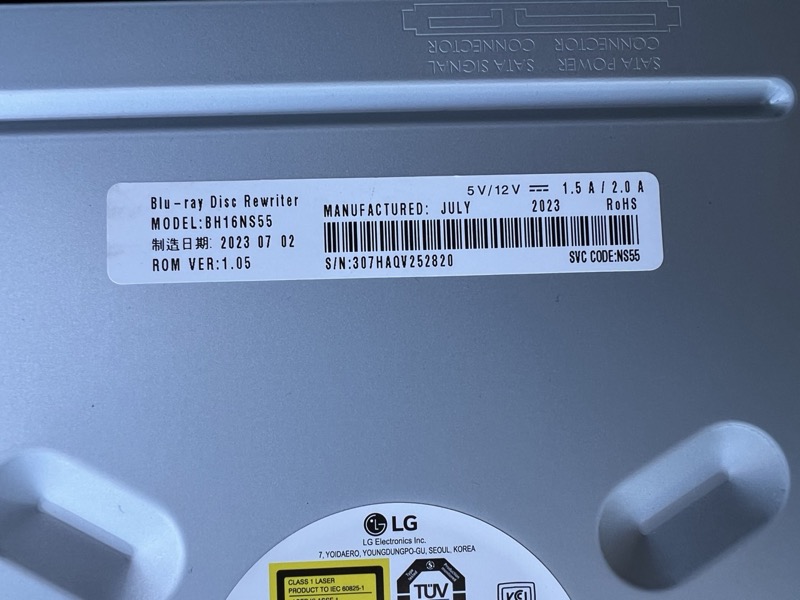
Install the drive in your PC. There are a few USB external drive options but I haven't looked into those. Internal SATA is the way to go if you have a PC around.
Download the "all you need firmware pack" from that forum thread and MakeMKV, then install MakeMKV.
Pop open a command prompt with Administrator privileges and change into the MakeMKV directory.
Run the following command (replacing D: with the drive letter of your Blu-Ray drive):
makemkvcon64.exe f --all-yes -d D: rawflash enc -i C:\Users\decryption\Downloads\HL-DT-ST-BD-RE_WH16NS60-1.02-NM00100-211810291936.bin
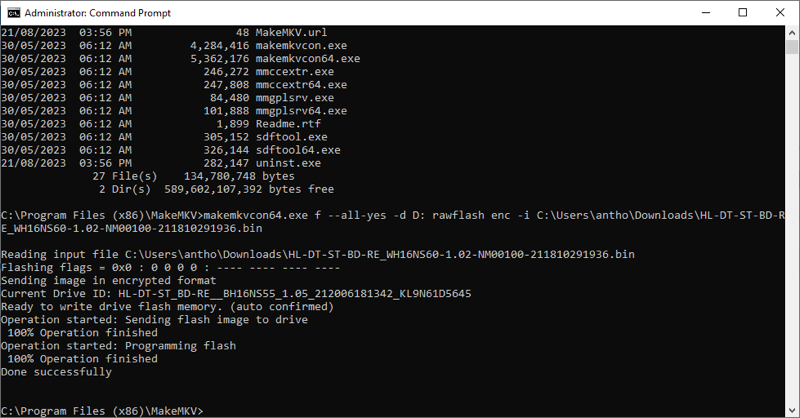
Wait about 3 minutes and you're done.
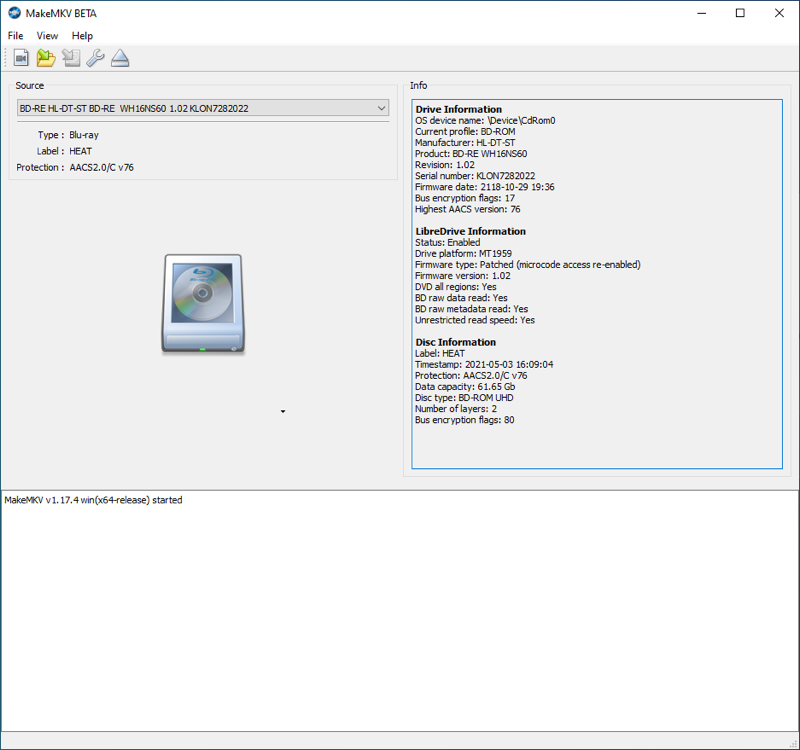 Firmware type: patched - siickkk
Firmware type: patched - siickkk
The media liberation can now begin!
You can then use MakeMKV to create what the scene calls a "remux" of the movie featuring the main feature and the audio/subtitle tracks of your choosing or, as I prefer, a full disc rip featuring the menus and special features - basically dumping the entire disc structure to a directory and removing the encryption. That makes use of MakeMKV's "backup" feature.