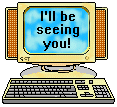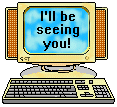
In an attempt to get through the giant backlog of stuff to read in my web browser bookmarks, I've started to create 40-ish page booklet compilations of articles I want to read, but don't want to read on a computer.
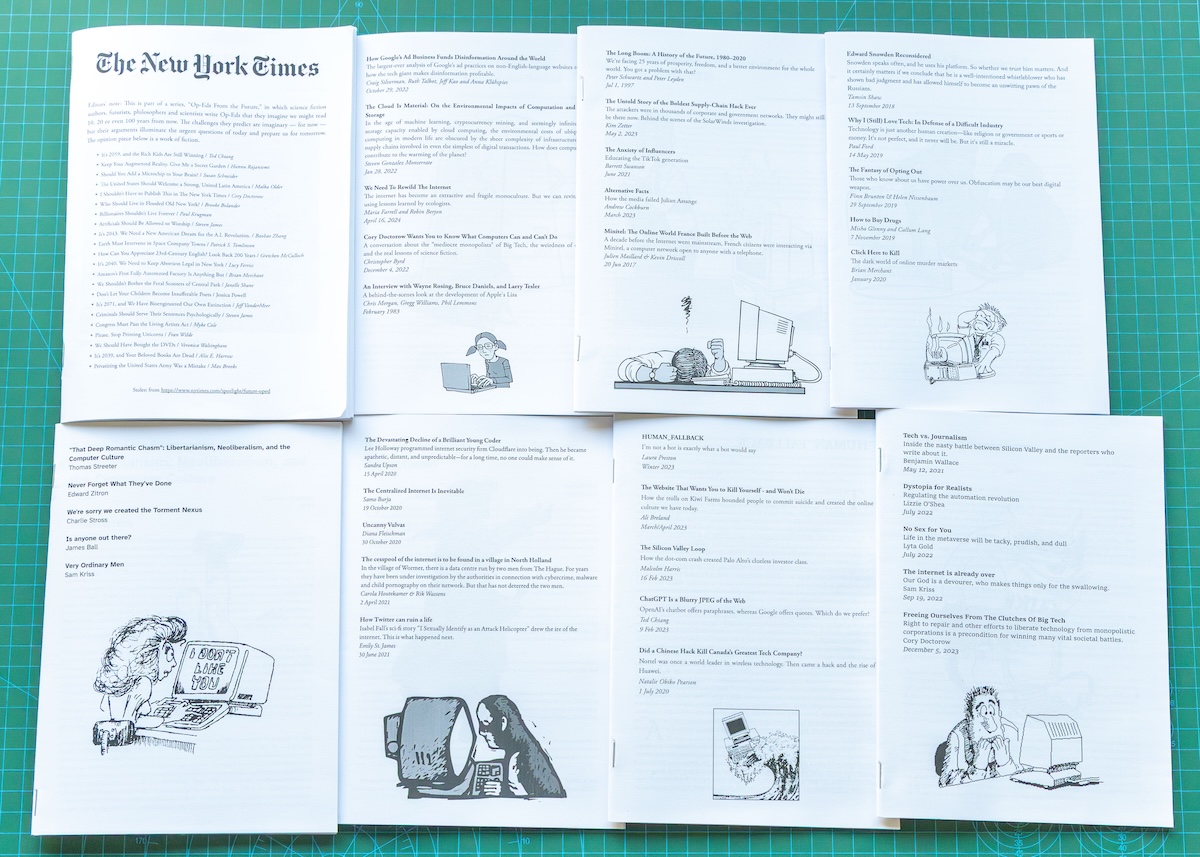
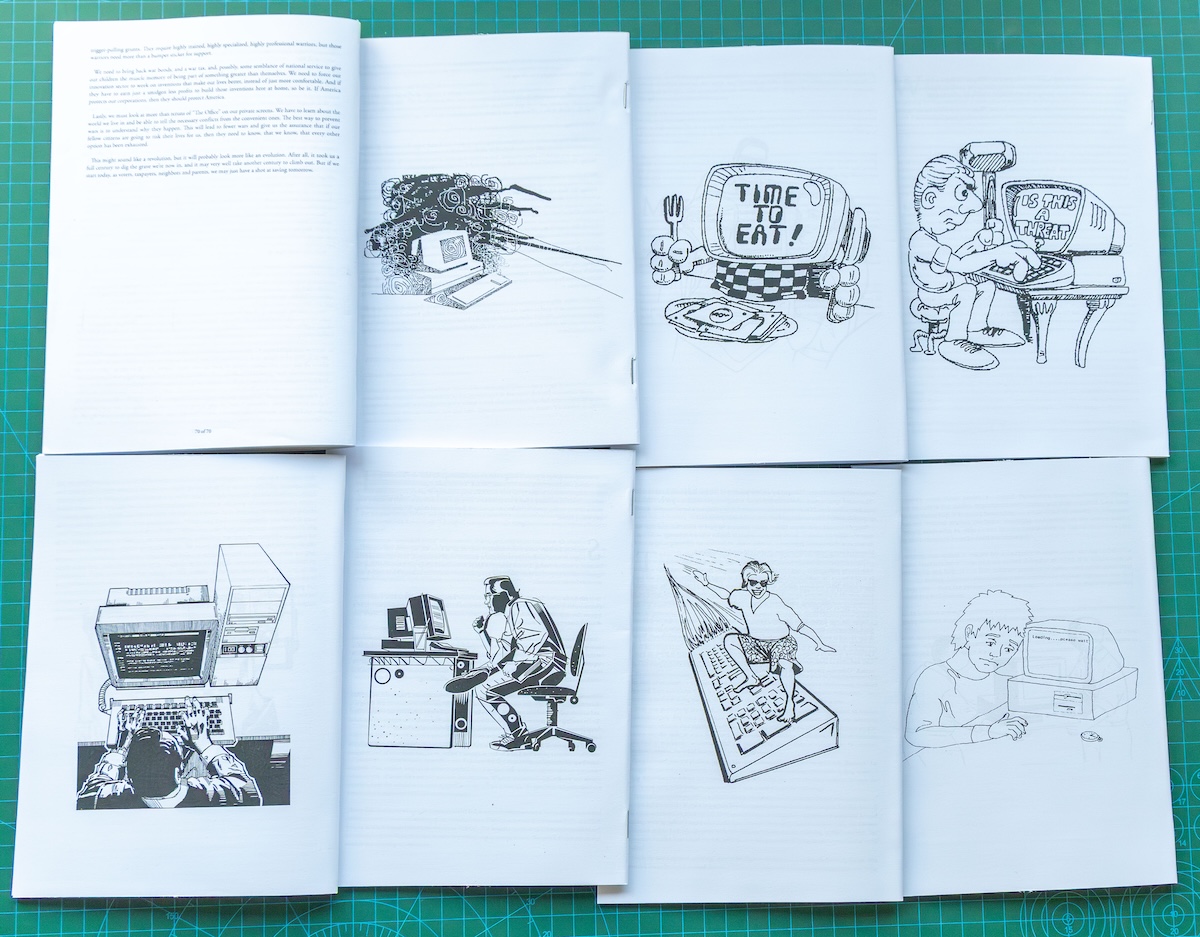
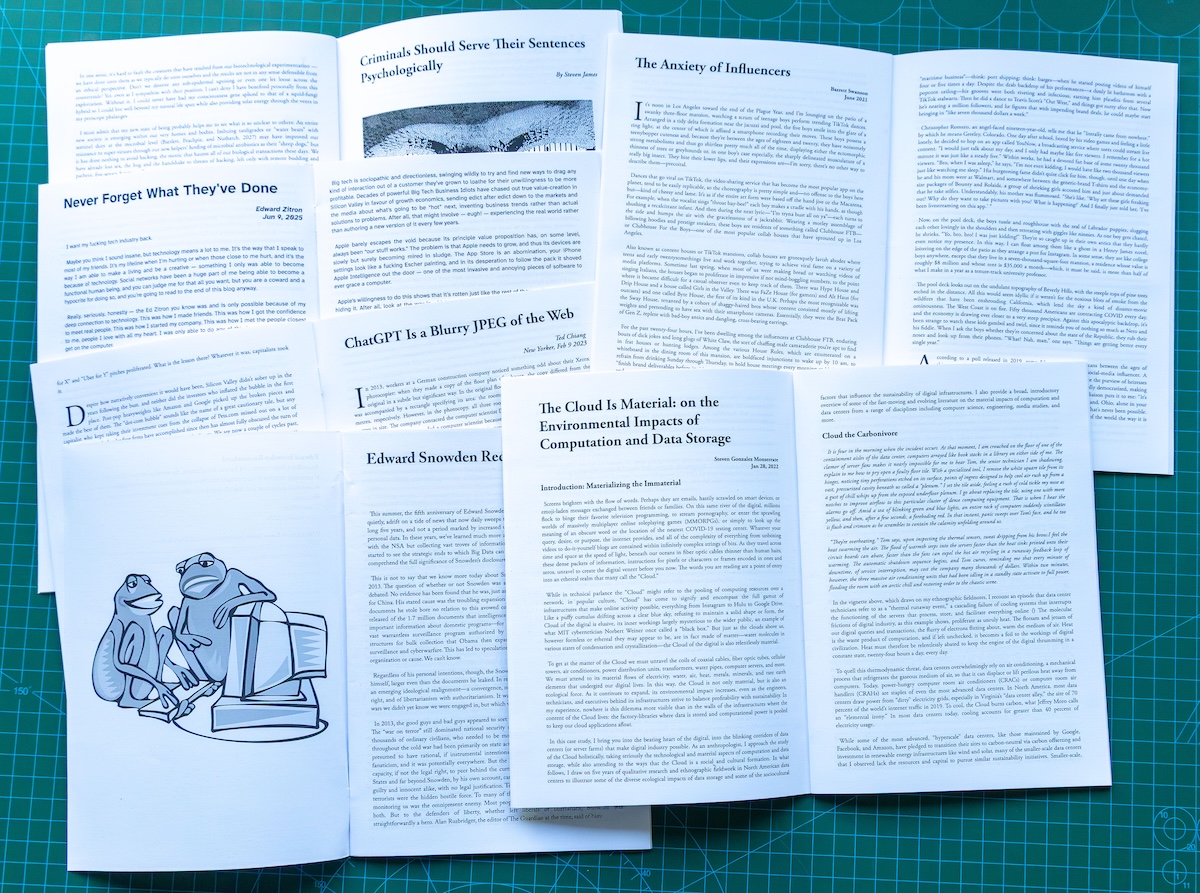
I keep them in a pile next to my reading chair and pick one up and flick through it whenever I want to decompress. Kinda like how my parents had a magazine rack (remember those?) next to the sofa that they'd rummage through when they wanted something to read, but didn't want to get stuck reading a novel.
Making them isn't difficult, just time consuming. The process itself is part of the decompression I think. Putting in the effort means I want to read it more to make that effort worth it. It was also a nice way to experiment with different font choices and find out which one my degrading eyes find comfortable.
I settled on the following layout choices:
There's no right or wrong way to do this, it's just what I found easy and legible. Placing text on a page is stuff people do as an a career and an art, I am a hack throwing shit at the wall and seeing what works. Like a toddler at Auskick fumbling the ball between the goal posts then falling over their shoe laces, compared to Nick Larkey lining up a drop punt 50m out at Marvel Stadium and having the ball sail over the goal umpires head. I am, obviously, the toddler.
To make the booklet I rely on my printer's booklet feature. It automagically takes the A4 pages in the PDF, resizes them to A5 and lays them out two to a page, duplex, the right way up so when you fold the collated pages in half you have a tidy little booklet with all the pages in the correct order. Many duplex enabled laser printers have a booklet feautre in their drivers - it's super handy!
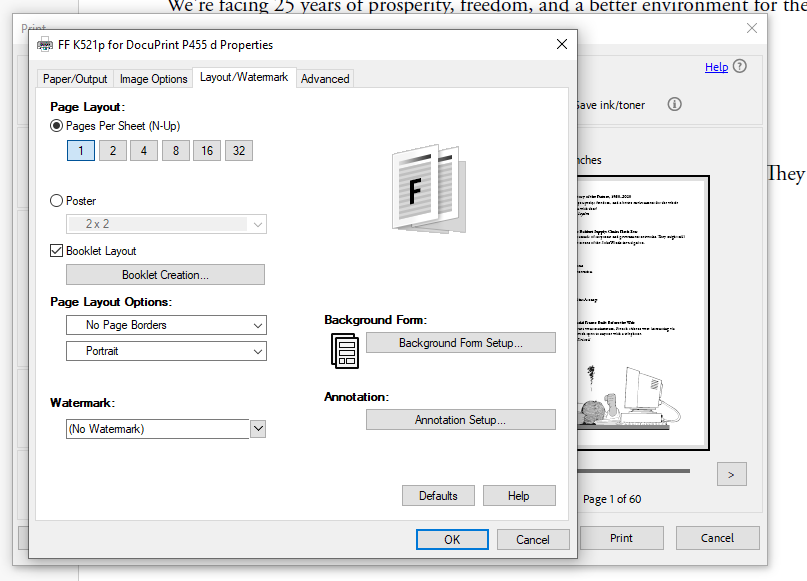
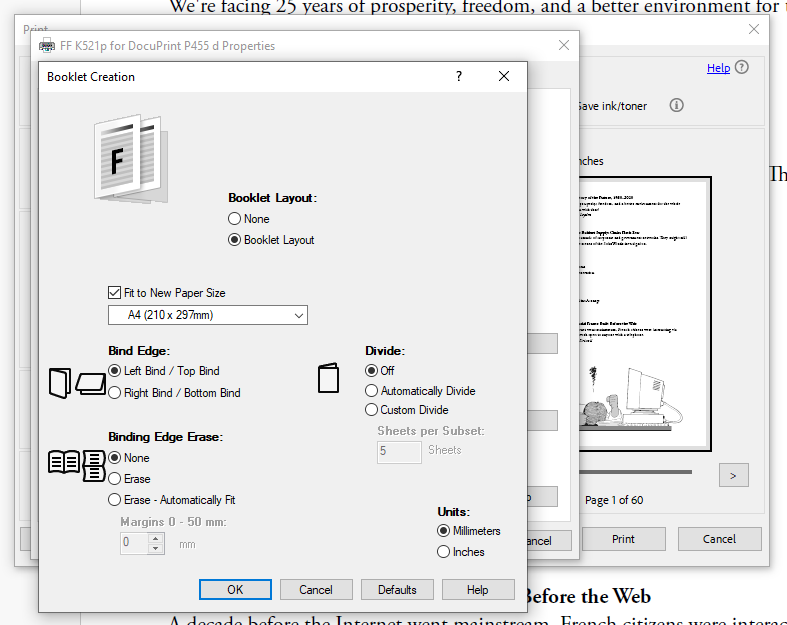
I then use a long arm stapler to "bind" the booklet in the middle. This stapler off Amazon with 26/6 staples can only do about a dozen 70gsm sheets before the booklet is too thick and the staples don't seal up properly.
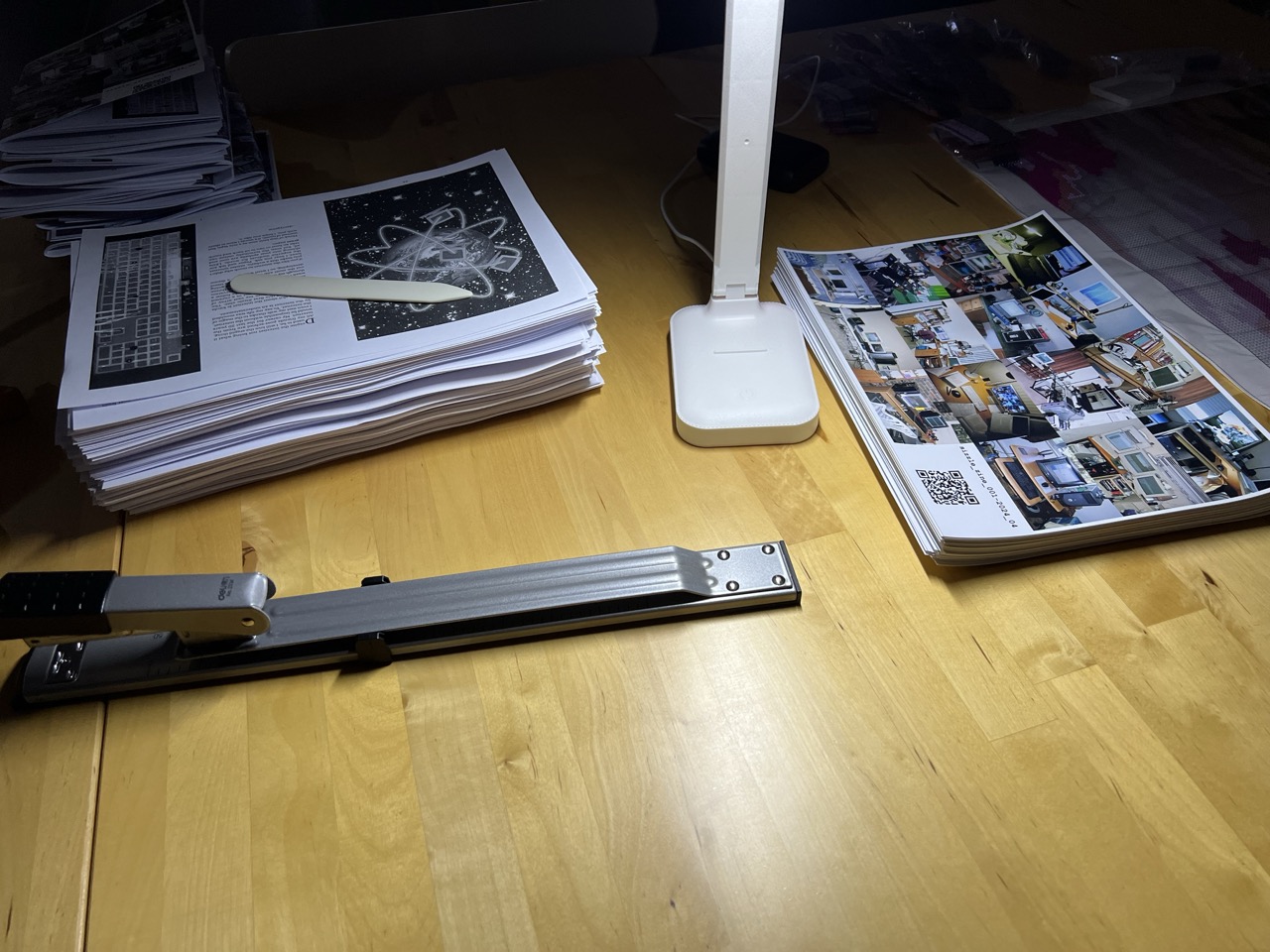
Once stapled, I place the booklets inside two chopping boards clamped tight with quick release grips. This flattens them out so the pages don't spring open randomly.

And finally, I use a paper cutter to trim the top, bottom and right sides so all the edges are even. When folding the booklet the pages are not all the same size due to how they sit inside each other, so cutting makes the booklet nice and tidy and easier to flick through.

Impractical? Yeah. Time consuming? Yeah. I could just dump the PDFs onto a Kindle, or even use one of those read it later services to export the articles direct from the website to an e-reader, but the journey is the reward and the entire process is good practice for some more original zines I'm cooking up in my spare time.