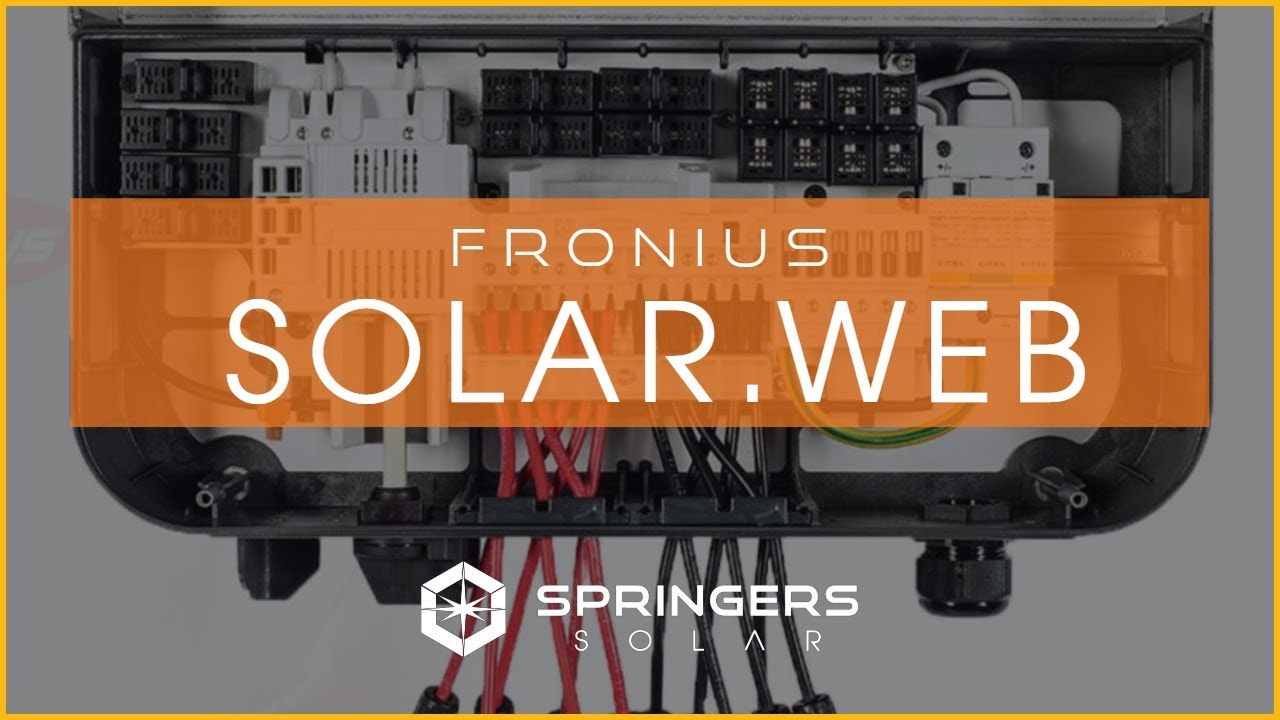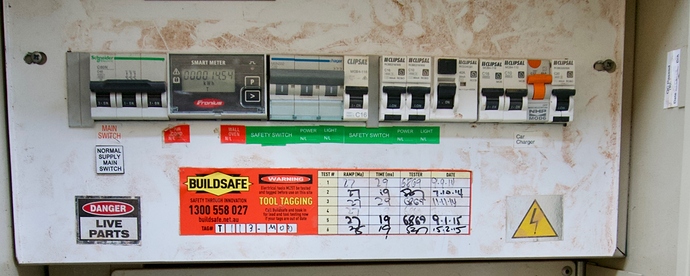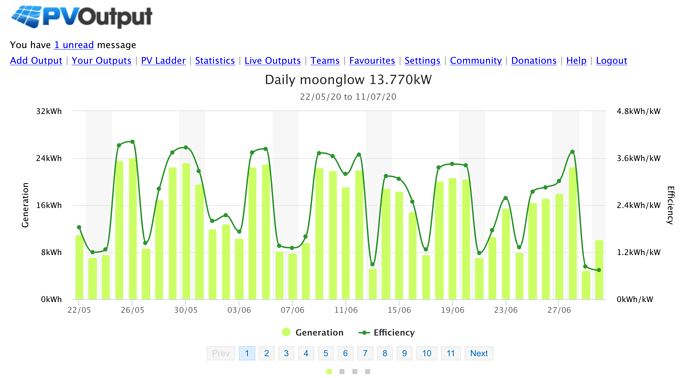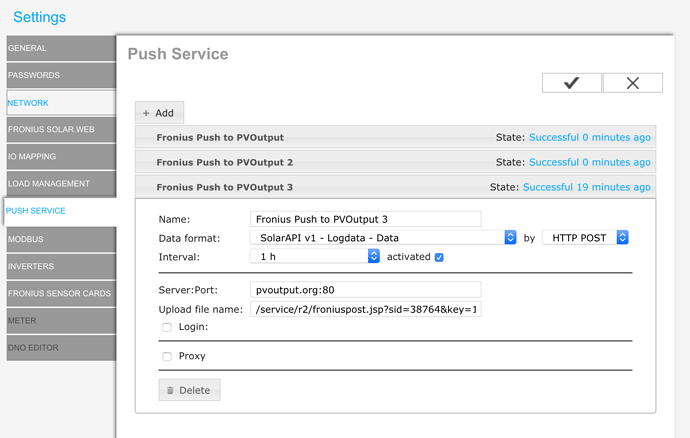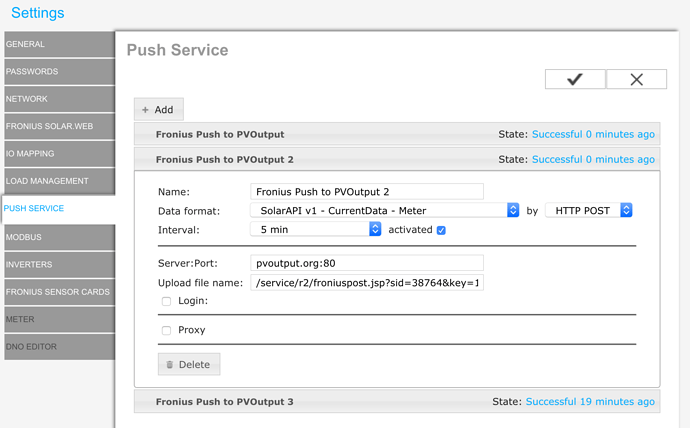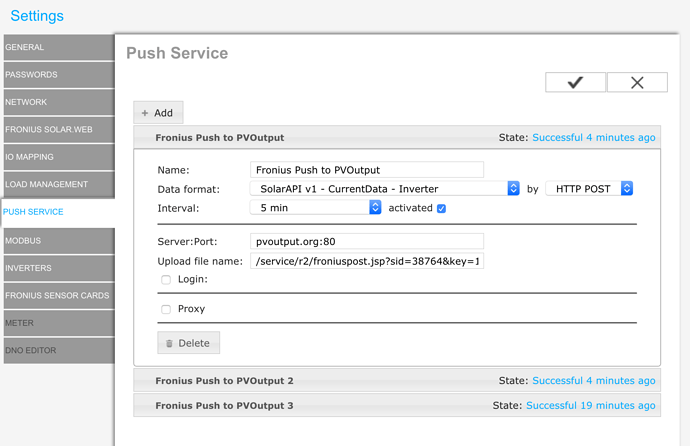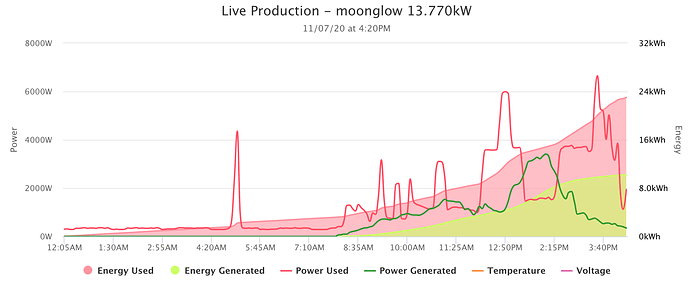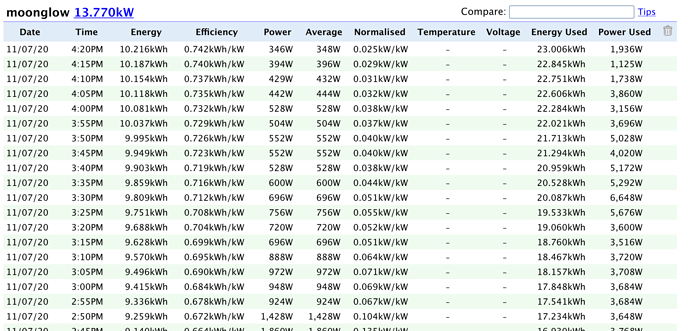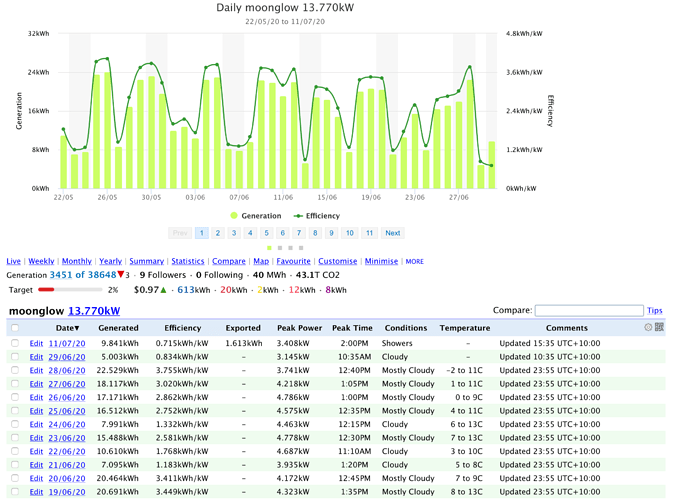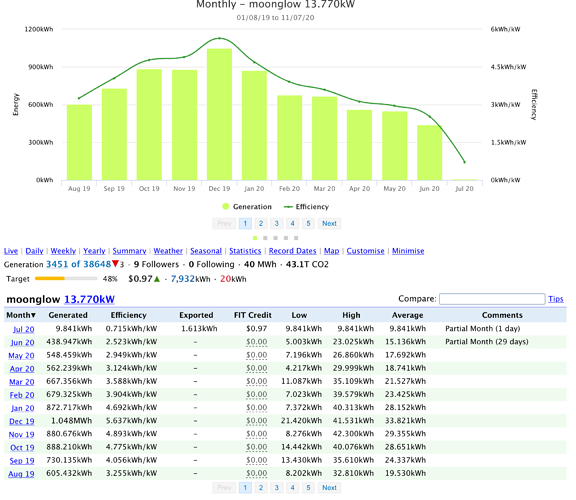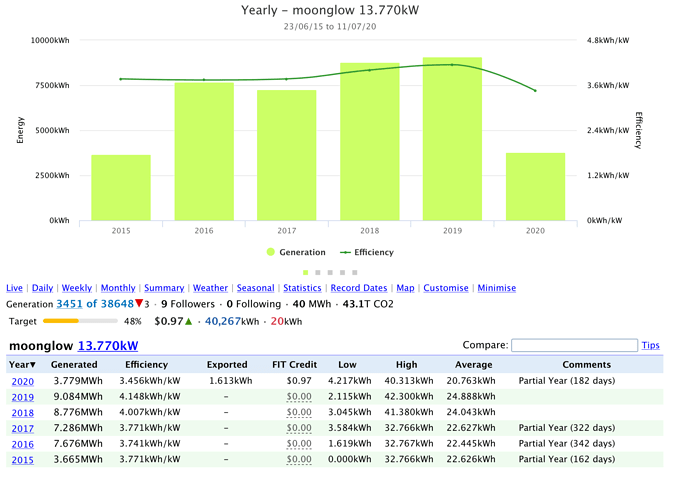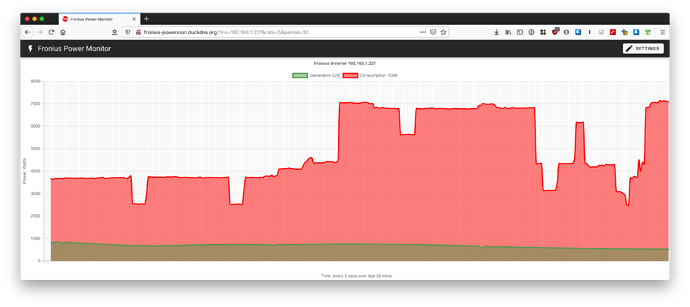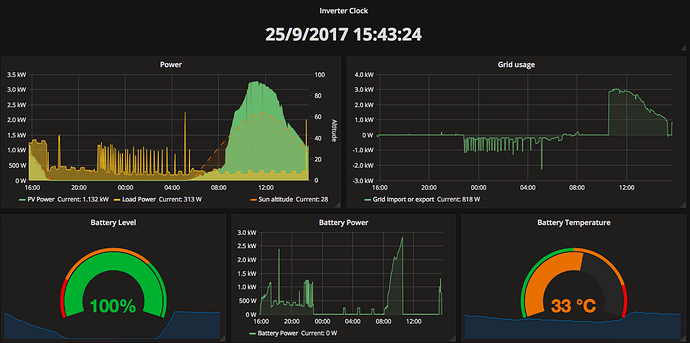You've got your fancy new rooftop solar installed and being the nerd you are, you want stats and lots of 'em to show off your new investment! I'm going to focus on what you can do with a Fronius inverter because that's what I have and they're also very popular in Australia. I'm not an expert in this and have just cobbled together stuff so if you have any suggestions please leave a comment and we can all learn from your experience!
Fronius Smart Meter
The Fronius Smart Meter is an optional unit that is hardwired into your switchboard and inverter(s) that'll instantaneously measure how much power your house uses and combines it with how much power your rooftop solar is generating. I think the single phase meter is around $250 + install and the three phase meter around $500 + install. Fronius have a video aimed at installers explaining pretty much everything you need to know about the Smart Meter product.
It sends the data to your inverter which can then send all the data it's got (there's a lot of it - check out the API docs) to wherever you like (e.g: PVOutput/Grafana/whatever monitoring platform you wanna use). You can do all that without the Smart Meter, but if you want consumption data along with generation data, you need something like the Smart Meter to collect it - out of the box the Fronius inverter won't do it, all you get is how much power the system generated.
This video is a good example of everything you can see and do with Solar.web when you've got the Smart Meter:
If you don't have the Smart Meter, all you'll see in Solar.web or your app is how much power your system is currently generating and some historical data. There's nothing stopping you getting some other solution for measuring your generation, the Fronius Smart Meter isn't the only game in town for Fronius inverter owners.
Solar Analytics
A popular and Aussie made alternative to the Fronius Smart Meter is Solar Analytics. They have a very slick web and smartphone app that pairs with their 4G enabled switchboard metering units to read your solar generation and household consumption. You pay $400-$600 to get the hardware installed then $60 bucks a year/$250 lifetime for ongoing access. No network setup required either as the built-in 4G sends the info directly to Solar Analytics. Here's a nice video showing it all off:
The really handy thing about Solar Analytics is that you can monitor individual circuit consumption, not just the entire house. For me personally, it would be great to monitor my EV charger, oven, hot water and air conditioner individually as those devices have their own dedicated circuits. Despite being keen for it, I decided against Solar Analytics for two reasons.
First up, the cost. I would need a minimum of 9CTs, but ideally 15CTs for the full experience (3 - grid, 3 - 6kw solar, 3 - 7.7kw solar, 3 - air conditioner, 1 - oven, 1 - EV charger, 1 - hot water). A 6CT Solar Analytics device is $365, three of those would be $1095 just for the units then $750 for lifetime portal access ($250 for each device). As cool as it is, $1,845 is a lot to spend on some fancy graphs compared to $500 for the Fronius Smart Meter.
The other factor against Solar Analytics would have been the tricky install according to the electricians. I already have 6 CT clamps in my switchboard for the Zappi EV charger. Adding an extra 15 (for 21 all up!) in what is an already cramped space would have been a pain in the arse for them to set up. They reckon it wouldn't all physically fit.
Maybe it could have been done with a bit of effort, but considering the big difference in price ($1845 vs $500) and the pain in the arse install, I decided to just go with the Fronius unit that's way cheaper and way simpler to install in my circumstances.
PVOutput
Fronius have built in the ability for their inverters to push data wherever you want it on a regular basis. PVOutput can receive that push data and collate, display and store it without much effort. In my opinion it's the path of least resistance for monitoring solar with the most options compared to what Fronius give you in Solarweb. PVOutput is free, but if you donate you can do some extra stuff that is well worth it.
The documentation for hooking up your Fronius inverter to PVOutput is pretty straightforward. You don't need a Smart Meter, but having a Smart Meter means you can include extra data, like consumption and voltages. Here's how mine is set up:
I've got two inverters hooked up to the one smart meter, which combines everything into a single "system". I would like to see each inverter's generation stats separately and then combine them for a whole house view. It's probably possible but I can't be bothered finding out how to do it.
Here's a screenshot of my consumption from PVOutput so far today:
The red line is power used at that point in time. You can see that at 5am something spiked (probably my hot water's defrost cycle). At 12:30 we turned the oven on whilst the dishwasher was drying. Then at around 3pm the oven went back on whilst the clothes dryer was on. The green line is solar generation - i.e: how much power all my panels are putting out. It's a very overcast day over here, hence why there's not much going on. When the green line is above the red line, I'm feeding to the grid. When the red line is above the green line I'm pulling from the grid (i.e: paying for power).
The chunky red bit is cumulative power used (i.e: a running total) and the green chunky bit is cumulative generation. If the green is bigger than the red, it means I've generated more power than I've used overall and would get credit on my bill for that day. As you can see from this graph I will not be getting any credit today.
There's also individual 5 minute breakdowns:
And daily/weekly/monthly/yearly summaries:
The full scope of PVOutput is very wide, a lot of it I don't even understand. I just use it to collect data and poke around every now out of curiosity but I really like it. You can use PVOutput with a plethora of devices, so if you don't want to use the Fronius Smart Meter or Solar Analytics to pump data into PVOutput, you don't have to. You can collect data from a range of sources and collate it in PVOutput. Here's a link to my PVOutput stats if you're interested.
Fronius Power Monitor
I just found out about Fronius Power Monitor, which is very easy way to view live data from your Fronius smart meter in a web browser. Just open it in a browser, install the browser extension, point it to the IP address of your inverter and off it goes showing real time data.
I don't know how useful it is on its own, but maybe you could chuck it on a browser/TV in kiosk mode and watch the chart scroll across?
Grafana
This one is for the extreme nerds out there who aren't satisfied with these pleb consumer options. Grafana is mostly used for computer stats, like database loads, system info and so on, but it can show data for anything you damn like.
Combine the data your inverter spits out with other data you can get your hands on and whip it up into a custom dashboard! Personally I'd love to tie this data together into a dashboard:
- Solar data (consumption, export & solar generation from the Fronius API)
- EV charger consumption (CT clamp)
- EV charger consumption split from grid & solar (Zappi API)
- KM driven in EV (from the Tesla API)
- Hot water consumption (some sort of CT clamp)
- Air conditioner (also via a CT clamp)
- Oven (yep, CT clamp)
- Live & historical electricity pricing (if/when Amber introduce an API)
- Current & historical weather
With all that info I could very accurately work out a cost per day to run my EV, hot water, oven, overall house, etc. and compared it to what the price would be if I didn't have solar. It would be cool, but I'm too much of a noob to figure it all out and have better things to do really.
Anything I've missed?
Like I said, I'm not an expert here, this is just what I've stumbled across. If you have a sweet solution for monitoring your home's power usage, let me know.